Are you in need of a template to make life easy and track your project efficiently? To do this the best option is to use the proper tools and templates. As the primary part is to do the proper planning along with the compulsory tools required.
This article will aid you to understand from choice to the effective use of tools and templates to manage your project throughout.
Project tracking is a crucial component and a very important part of the process of project management. Without using a proper tool project management can be a very time-consuming, tedious, and hectic task. Project Tracking Templates related to Multiple Project tracking Templates, You may see the related link
Using a project timeline tracking excel tool is the best and most effective method. An excel tracking spreadsheet is available in many formats and forms and is easily available. This way you will be able to estimate the time span required for the completion of the project on time and what resources are required. Moreover, budgeting and finances can also be kept in check using tracking templates. This way, you can easily compare the expected and actual expenses of the project. Task Tracking Spreadsheets used to monitor and progress of any task.
Furthermore, using a proper and effective tool is a smart choice no matter whether the project you are dealing with is small or big in size. The complex and lengthy projects are easily tracked by using a proper and well-structured project tracking tool. Also, previously monitored projects used by the tracking tool can also be used as a reference for current or future projects. Excel tracking tools are the most flexible and popular used means for tracking a project.
What is a project tracking Template?
If you want to track and manage the details of the project and keep track of all the insights of the project. Details like project resources, budget, status, and other details are managed easily by tracking. With this amazing strategy,
you can make use of the resources and budget efficiently and succeed in the long run. You can also monitor the pending task and make it better towards the right track. This could be an overall road to the success of the project. In short, all that matters in a project is proper check and balance and making improvements in work.
In cases that require you to deal with multiple projects at a time, tracking tools and excel tracking sheets can be a handy help for you to save your day. Most professionals in project management in multiple project management situations prefer to use tracking tools and spreadsheets to avoid any unwanted issues. Related: Issue Tracking Template Excel
Another difficult part of managing a project is when you work on larger projects. Large projects often have lengthy data, more resources, large budgets, and a variety of different tasks to see to. It is better that you are multitasking or your project management work is lengthy always get help from tracking tools available. Often the professional pick and keep the tools and templates on hand before starting the project to use them when required. Working smartly and professionally is what gets you through the difficult tasks in the process of managing a project. Now, these days there are several tracking tools and spreadsheets available to manage and keep track of your project.
![]()
How to track a project efficiently?
The best way to keep a track of your work during an ongoing project is to put up a proper framework. This measure will allow you to manage and organize every detail precisely and with more care. As is a project most important thing which needs more attention is keeping a firm hold and checking on the progress of the task and deliverable. All this can easily be handled using a proper tool at the right time and right place.
Furthermore, difficult and huge projects like construction projects have more things to handle and can not be on track without checking the details and working of every task. Thus, it is preferred to keep a check on projects like this by using a project tracking tool. Also, a tool works as a log for the data and performance which can be used later on the managing other similar projects and also aids in avoiding making mistakes.by using KPI dashboard templates we can track multiple projects.
Therefore, to keep things on the right track using a proper toll and keep your team up to date about the project progress for better outcomes. It is also advised by project management professionals to keep a check on important dates, deliverables, and other millstones and not miss out on any important information. All the project goals must be clearly defined and managed to make them achieved on time. Also, by tracking you keep yourself up to date about the working of every task which eliminates errors to a great extent as well.
Project Management Tracking template excel:
There are many tools for project management but tracking template is used in a best way to find milestones, monitor the project and progress of given task.
Steps to work with Project Tracking Tool
Following are some of the important points which will highlight the importance and effective usage of the project tracking tool:
- Project structuring and planning a proper framework is fundamental prior to using a tracking tool.
- Then you also have data of all relevant data regarding project goals, objectives, due dates, and deliverables. This is an important step as if you do not have all the data on hand then it will be impossible for you to structure the project plan. So proper data collection and usage are important parts of the success of the project.
- Then you have to see whether the project worth spending time on. In this step, you must see the expected outcome and the actual outcome you may get. Also, make sure at this point that your budget and resources are enough and will be available till the completion of all the project-related tasks. In short, you analyze the worth and authenticity of the project by adapting the realistic approach.
- Then you must consider all the risks and errors that you may come across during the lifecycle of the project. Thus, Risk Assessments an essential and very important part of the project and plays a great part in the overall success of the project.
- Make sure you have all the correct and relevant information about the project there is no room for error at this point. It is said in managing a projected accuracy is the key to the success of the project. Subsequently, make sure you do things accurately with great care.
- During the project progress and while using the project tracking tool it is also important to keep your team up to date and share the important revolutions, changes, and happening in the project. This will create a sense of hard work, cooperation, and trust and the outcome for the workers will be extraordinary.
- While using tracking tool make sure you do not forget the stakeholders and shareholders. Keep them in the loop and make drafts for them to share about any new development or work on the project. Keeping the stakeholders aware of the situation will help them understand the progress of the project and they feel valued which is good for the project’s further development.
- When using a tracker make sure you check the progress regularly and keep notes of the process. Keeping yourself about the working of the project throughout after short intervals will help you to avoid any errors or problems along the way. GANTT CHARTS are also used for tracking multiple projects.
Features of Project Tracking Template
Using a well-designed and professionally used tracking tool will allow you to have a birds-eye view of all the happenings in your project. Project tracking is equally beneficial for single or Multiple project tracking. You can in a glance get all the updates and developments in the project. Also, you can observe what projects are completed and what tasks are under process and what is delayed. This way you can easily kick start a prioritized task or stop an unnecessary or less important one.
![]()
Generally, a project task tracker has the following features:
- There is an allocated area for the company name and contact information.
- Some tracking templates and project tracker templates which are used to share with clients as well as the place to fill out the client names and contact details.
- Then there is an extreme right-side column usually for the serial number of the task.
- There is an area allocated for the status filling of each task separately.
- Following that, a column is added for recording the start and end date of the task.
- In a separate column projects and tasks, and names are also recorded carefully.
- Most tracking templates have a column to note down the deception of the task followed by the name of the task.
- After that, there is a separate section to record the deliverables. This part has a column for the name and the deadline of each deliverable categorized separately.
- Lastly, there is a column assigned specifically to keep the log of required time and cost for each task separately.
Filing out and analyzing all the required data correctly and updating the progress regularly will reduce the error to almost none. Consequently, the task tracking tools have everything systematically organized and well presented to have the information ready to use when needed.
Types of Project Tracking Template
Project tracking template comes in variety with a lot of sizes and formats. Following are some of the examples of the project tracking tools used by project management professionals.
- Issue tracking Template
- Task Tracking Template Excel
- Project KPI tracking template
- Gantt Chart Template Excel
- Project Action Tracker Template
- To-Do List Project Tracker Template Excel
- Project Budget Tracker Template
- Multiple projects tracking template
Let us discuss some of the above-mentioned examples one by one to make the working of the tracking tools clearer for you.
1. Project Budget Tracker Template
In any project, no matter whether big or small budget is an aspect that cannot be neglected. Budget management and expense tracking are the keys to the success of your project. Lengthy projects have often lots of budgets to work with and if anything goes wrong in managing the budget the project can easily go south drastically.
Therefore, in order to have the budget under control project managers use a well-planned project budget tracking tool. Using a budget tracking template allows you to make a solid foundation and keeps you on the profitable side. If you do not get help from any tool to manage your budget there is no guarantee that you cannot end up broke. To avoid all the hustle, bad experiences, and long-lasting loss issues make sure you have a well-structured tool available. Try to keep a professional project budgeting tracking tool on hand prior to starting a project.
2. Issue tracking Template
In the process of managing a project, the issues and problems cannot be neglected and must be managed very carefully. As sometimes small problems can result in big disasters. To make sure that the project is working safely you need to make sure that there are no issues underlying. To do the job the best recommendation is to use an issue tracker template. This is useful as tools like this allow you to catch the problem on time and help you to deal with them before it gets more problematic. Tracking and dealing with the issue on time is a very healthy practice in the process of project dealing. Subsequently, the issue tracking tools are widely used and very helpful in all kinds of projects.
Downloads free : Warehouse Inventory Tracking Template Excel
Conclusion
In conclusion of all the above discussion, we have seen that tracking is a smart move when it comes to dealing with a project carefully. Tracking helps you in many ways and ensures your project is on the right path towards successful and timely completion. Experienced Project managers always prefer and make use of excel tracker templates in managing many aspects like budget, resources, task tracking, and many more. The list of tracking tools and templates is endless and is also available in a wide range of sizes and formats. All you need to do is pick one well suited for your project and you are good to go. Also, these templates are easy to use and for user Fridley, you do not require to get any extra training to use them. Consequently, if you are new to the project management field making use of tracking templates is highly recommended.
References:
Project Tracking and Reporting in Project Manager
Why use a project tracker? Benefits of project tracking software


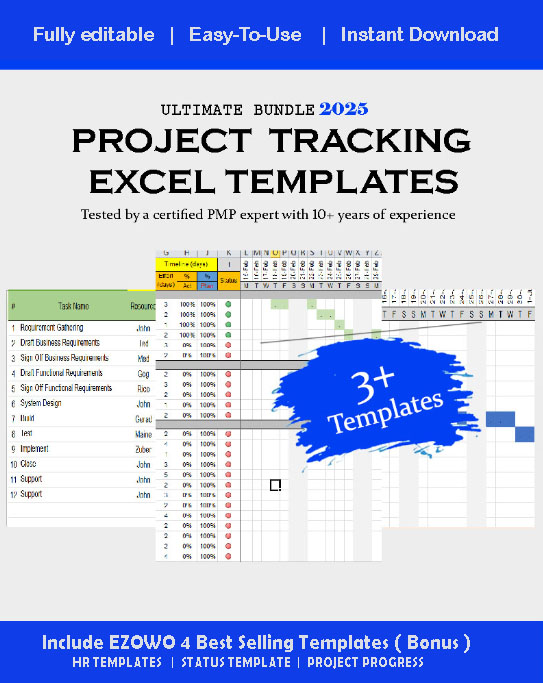
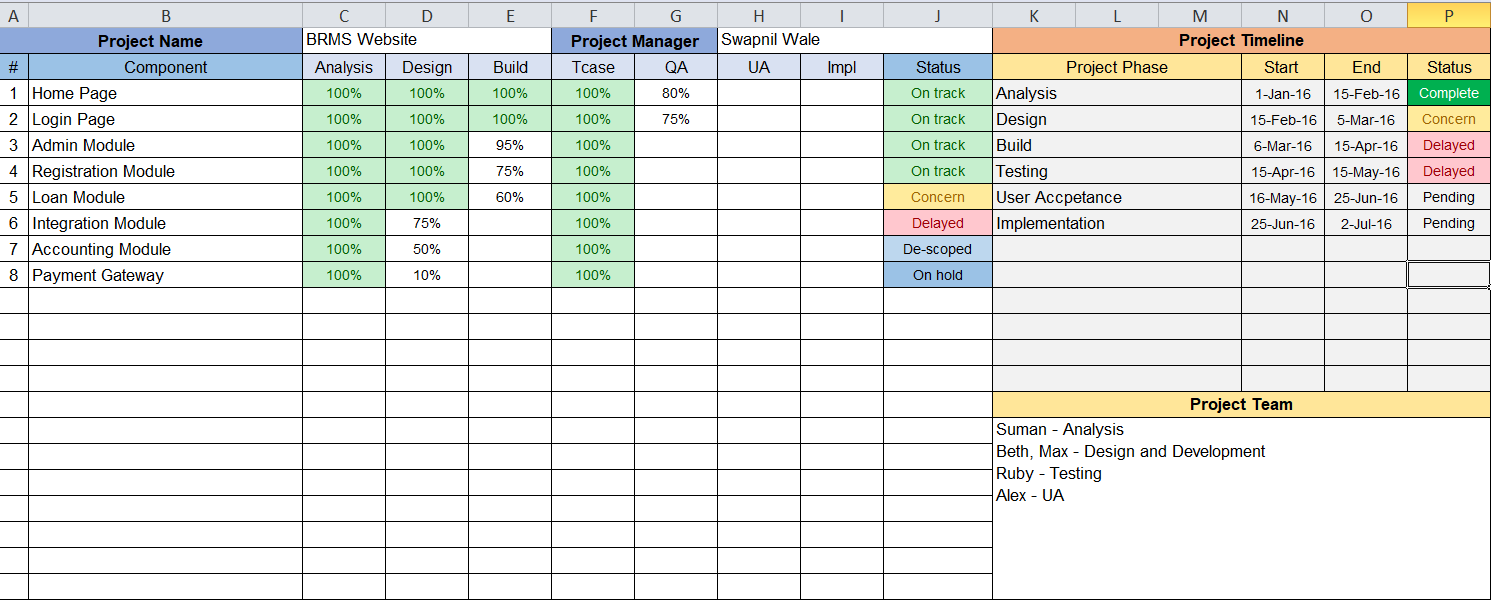
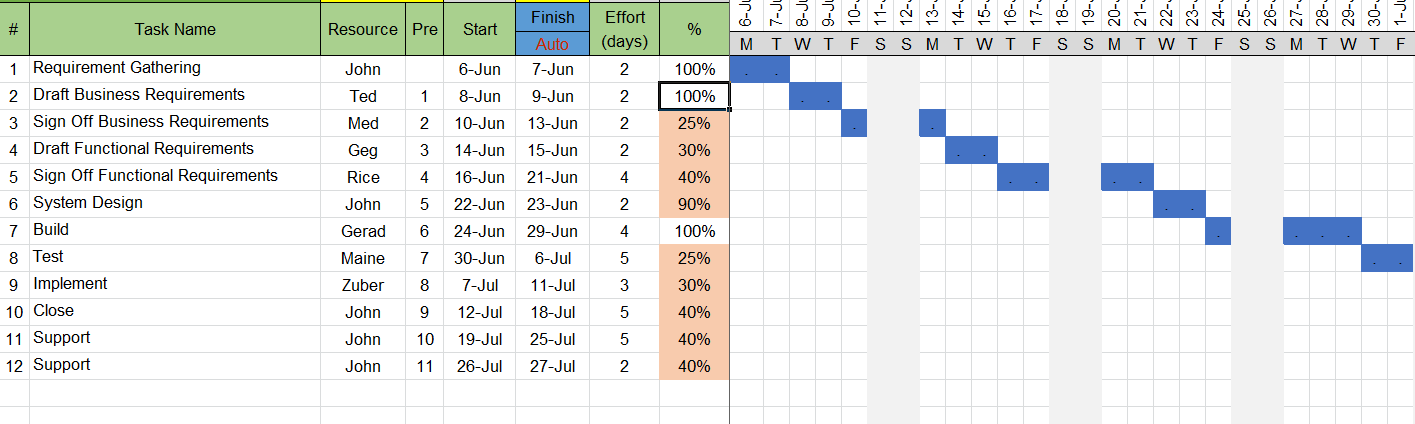
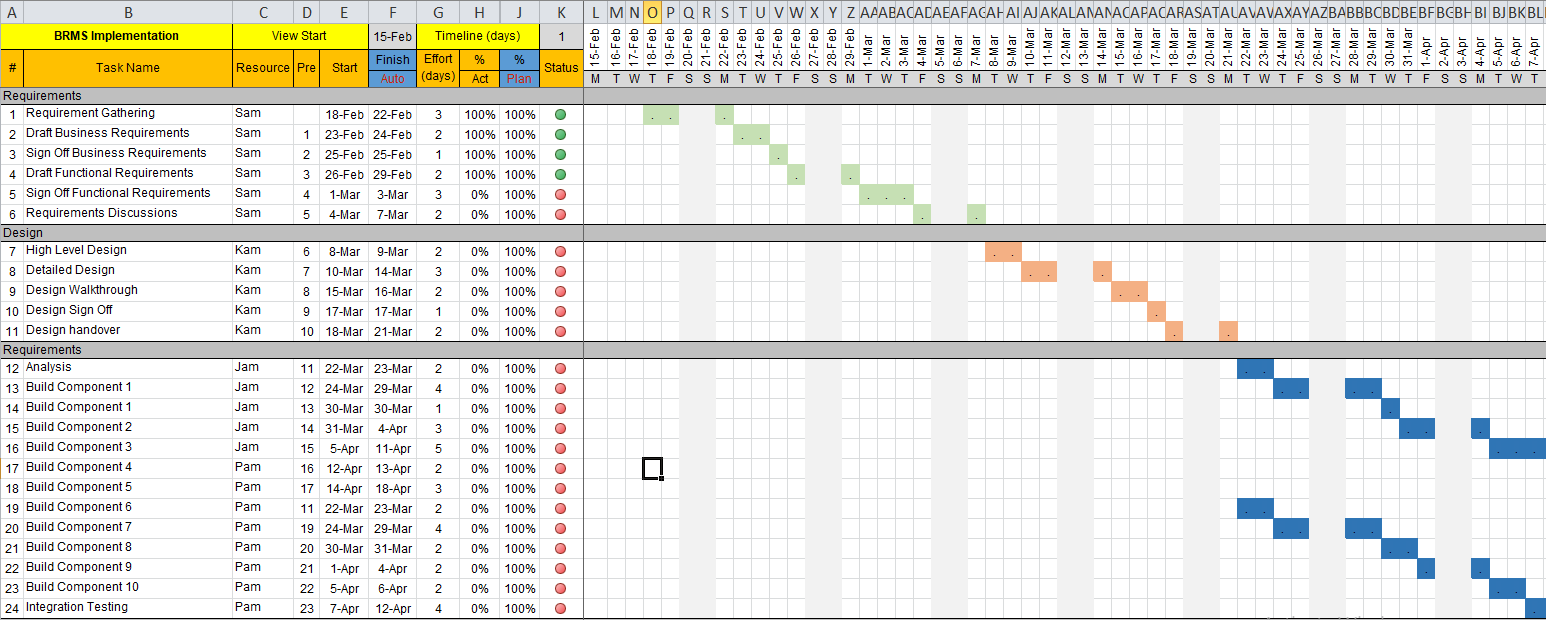
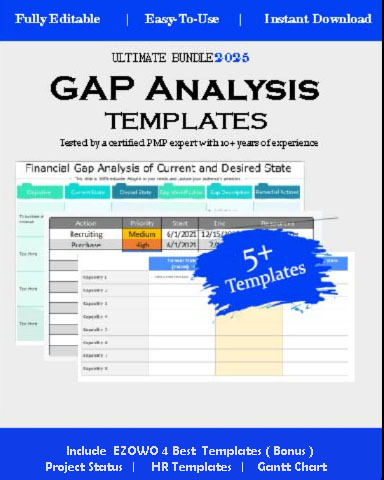
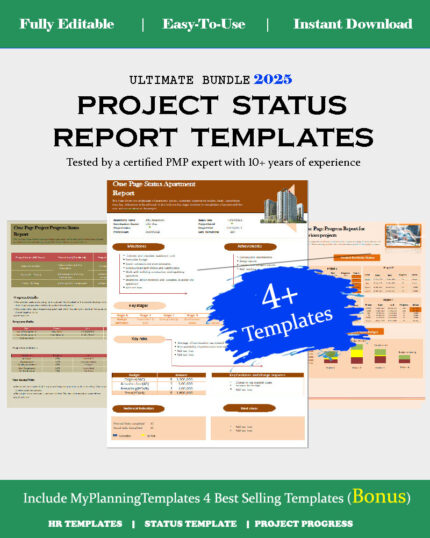
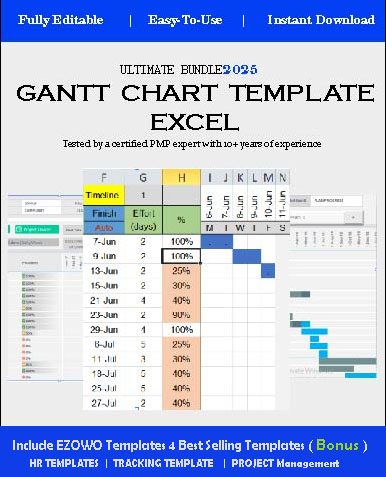
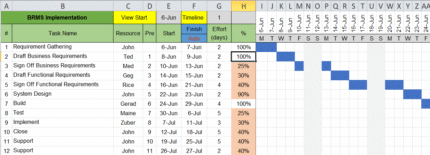
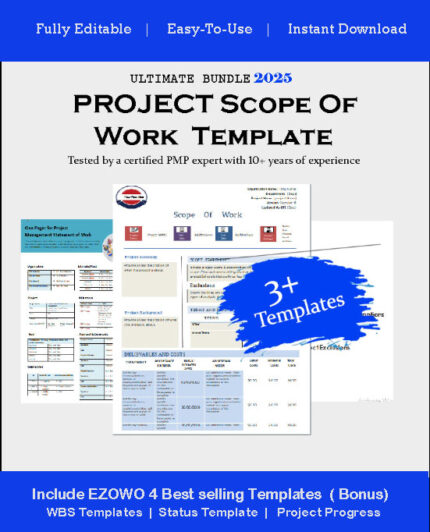
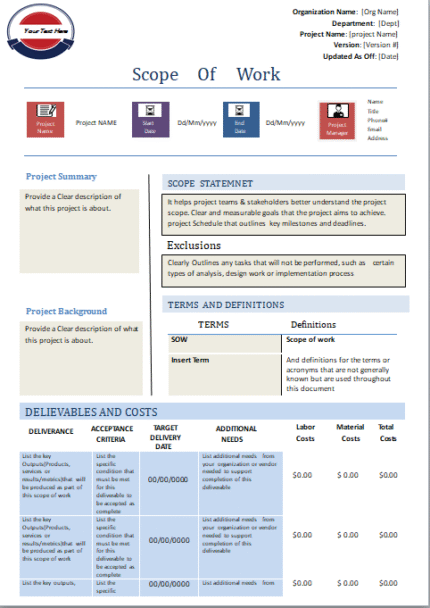
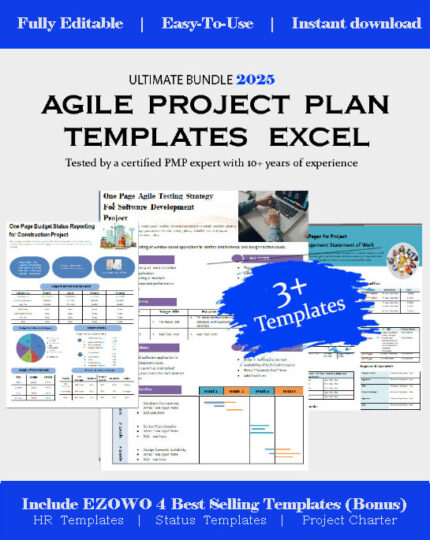
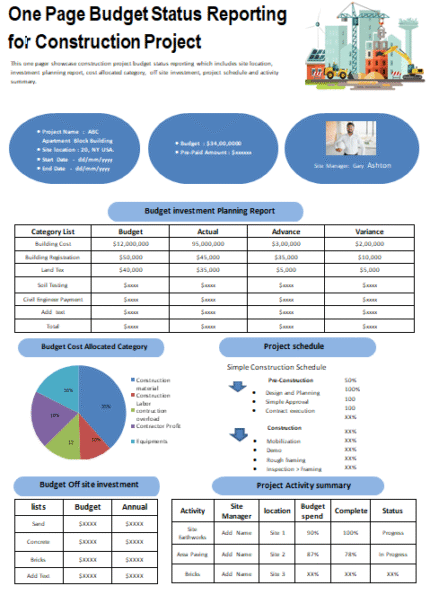
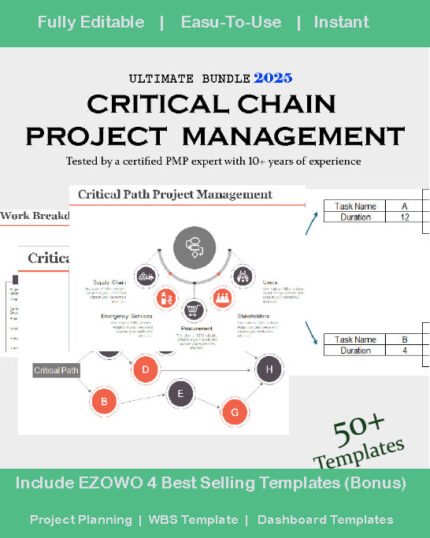
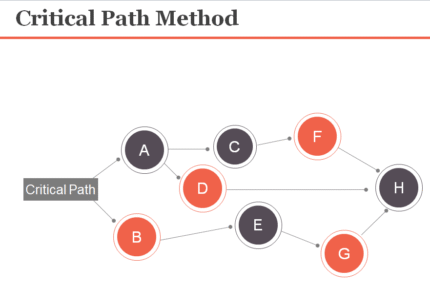
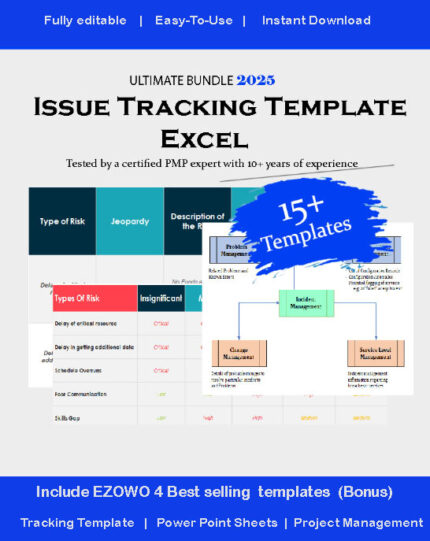
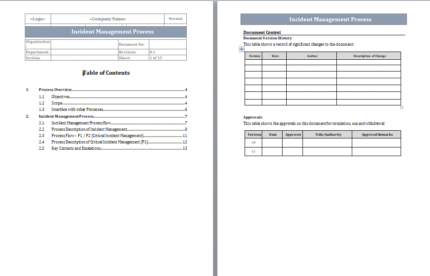
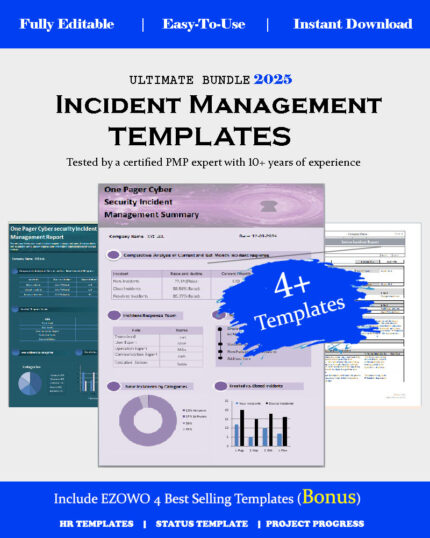
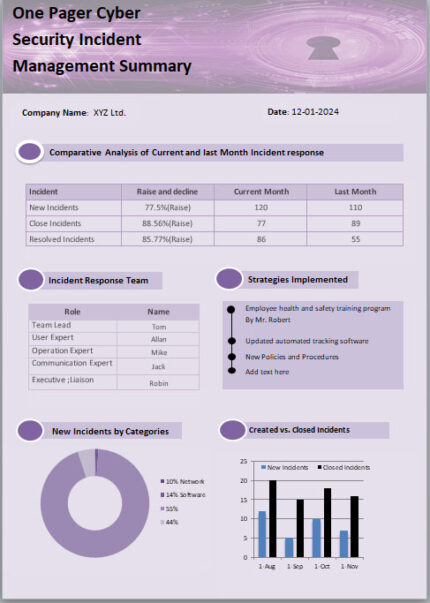
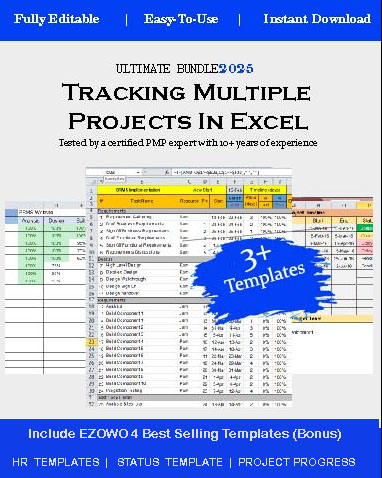
Reviews
There are no reviews yet.